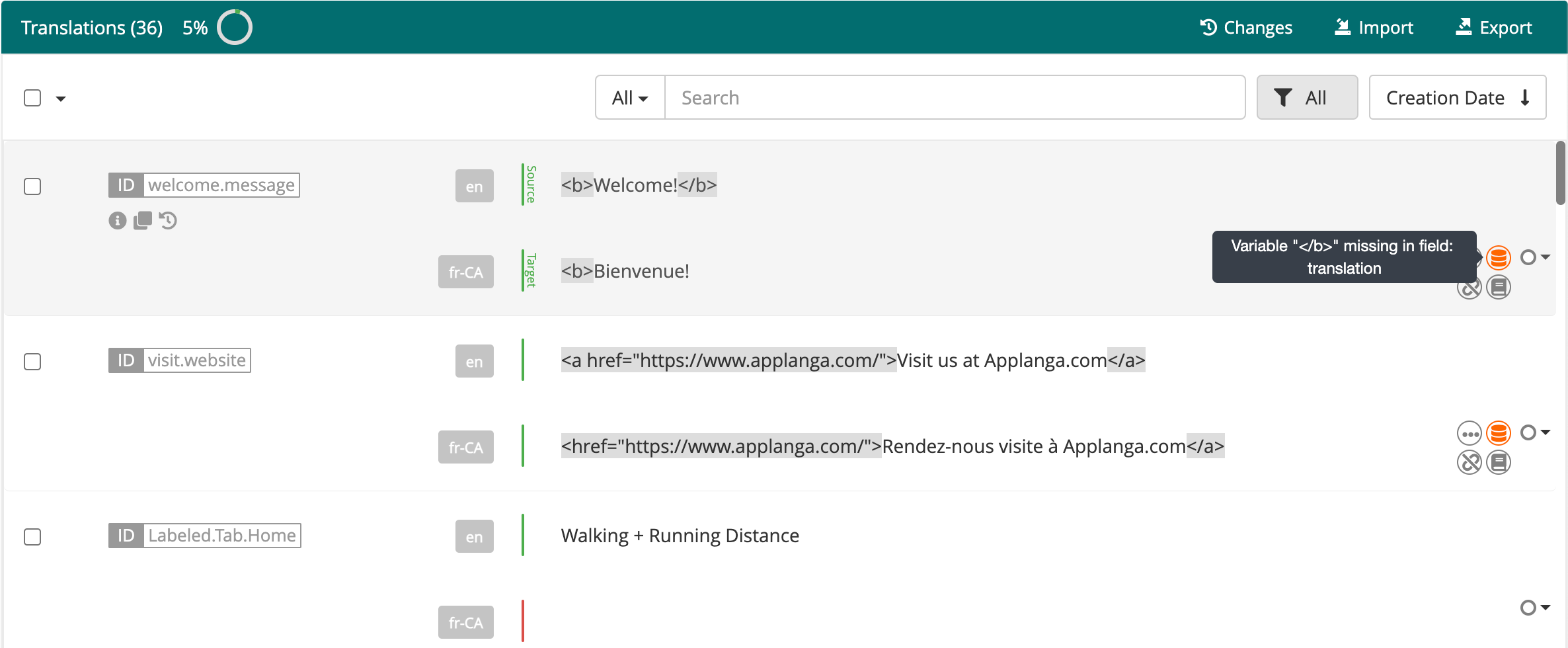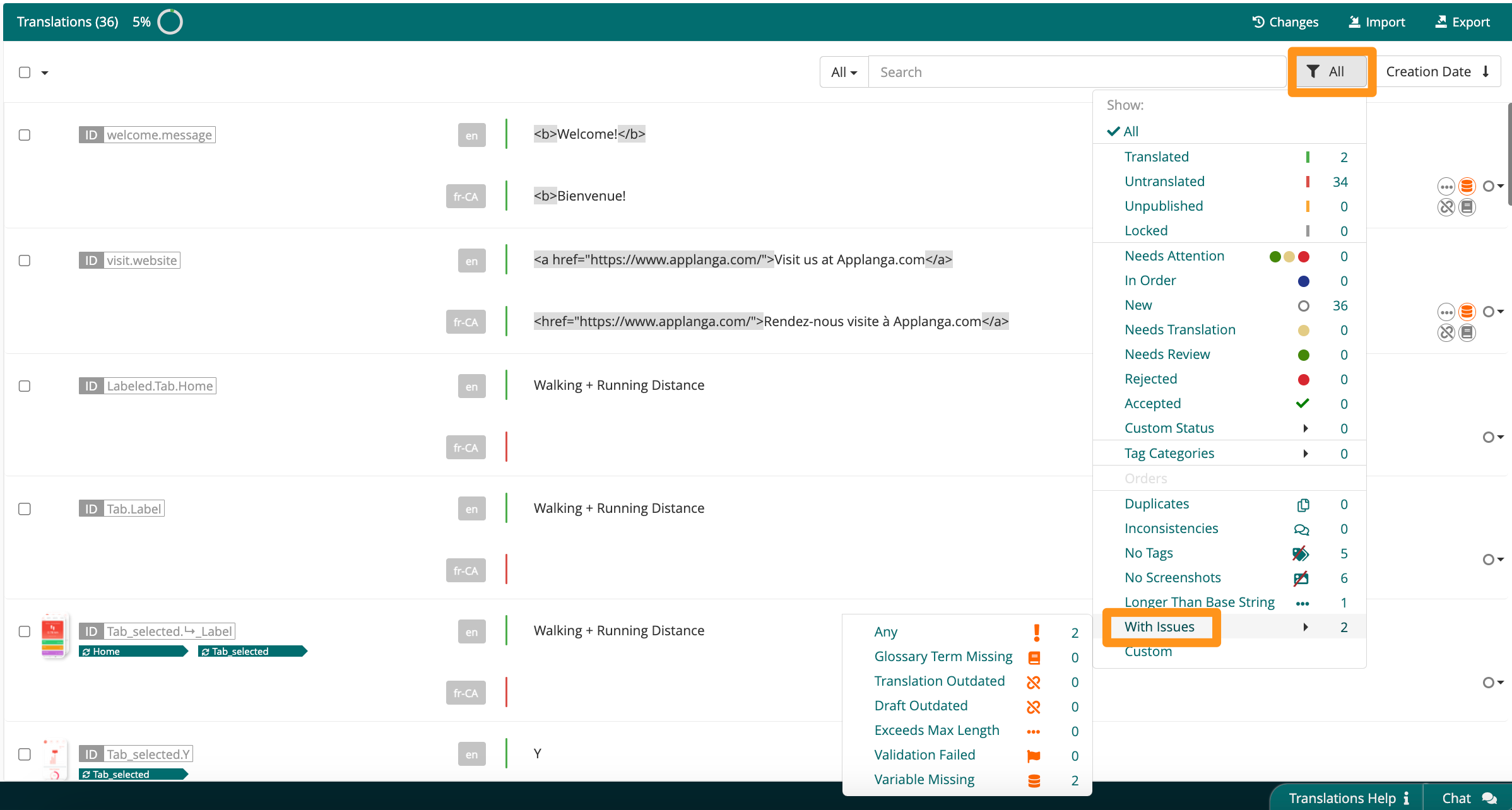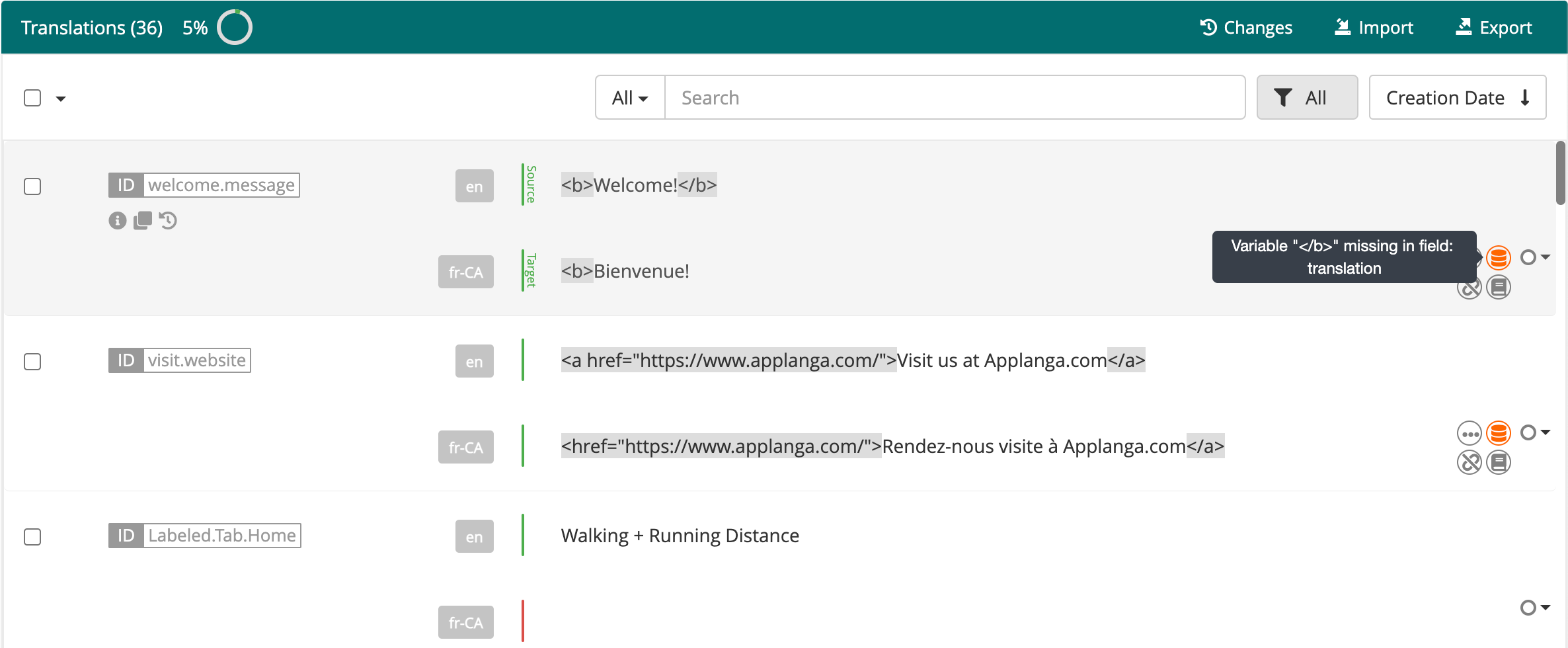GL Strings automatically generates warnings for common issues in translations. These warnings can be found and resolved on the dashboard. There are 5 types of warnings:
- Glossary term missing
the translation doesn't contain one or multiple, pre-defined terms from the GL Strings glossary. For more information, see the Glossary article
- Translation/Draft Outdated
a change was made to the source text for a string where a translation already exists. To learn more about outdated translations and how to resolve them, refer to the Changed Source Strings documentation.
- Exceeds Max Length
A string that exceeds a manually set character restriction. The character restriction can be set for the base language as well as for any target language individually.
- Validation Failed
forbidden characters were found in the translated text. For more information on forbidden characters on GL Strings, see the article on String ID and Value Validation.
- Variable missing
A recognized variable (i.e. %d, {0}, etc.) is present in source string, but not in its translation. Refer to the Variables documentation for more.
You can apply a filter to view only the strings with any or all of the above issues.
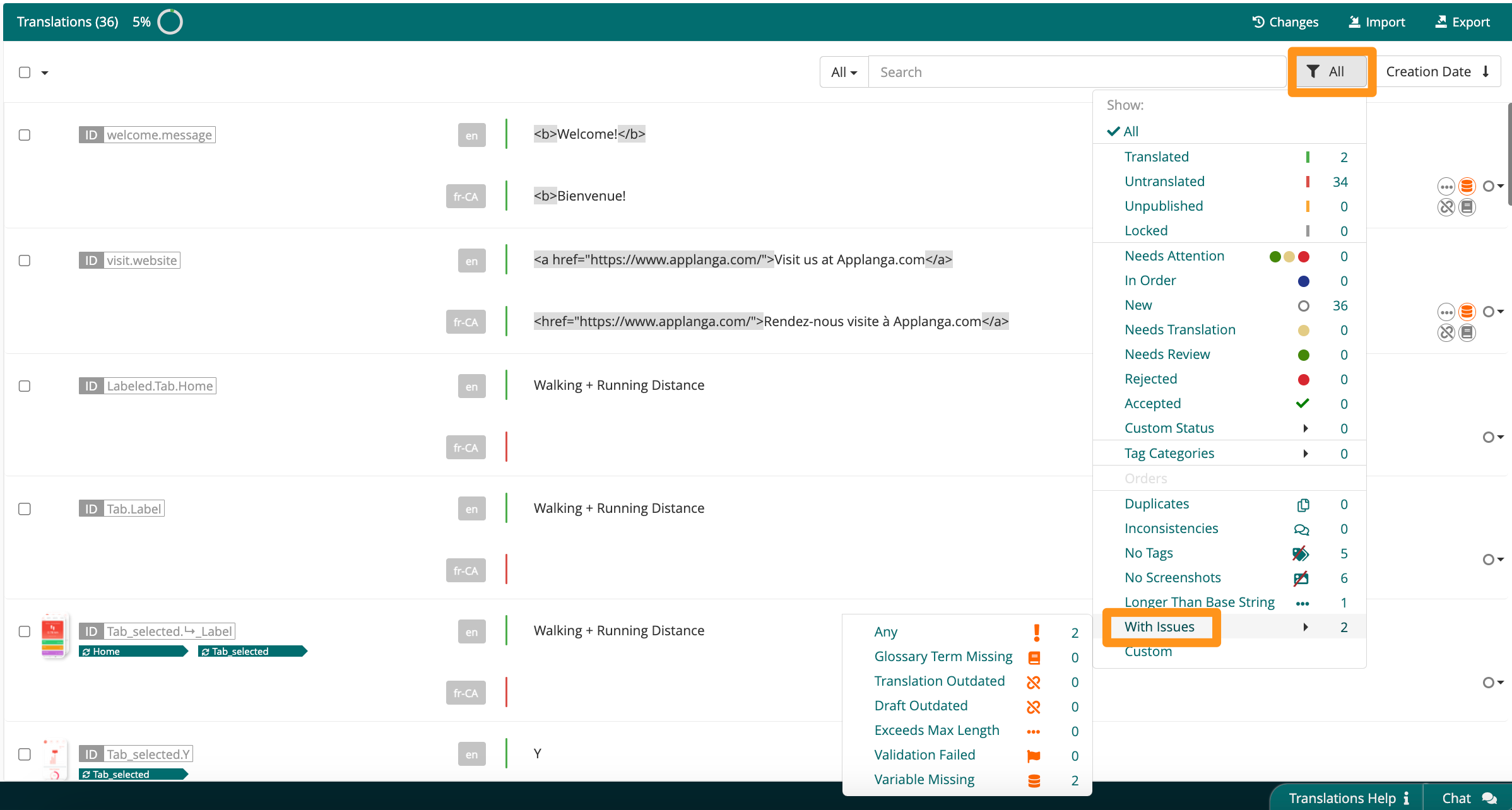
To learn more about a given warning, simply hover over the warning in the editor to see the full description: