

The impact of changes made to the source language
This article will cover what outdated translations means, how to locate and review outdated translations, and how to fix them.
The Outdated Translation warning activates automatically when a change is made to the source text for a string where a translation already exists. As shown below, if a translation is outdated, it will be highlighted with a warning in the editor. Additionally, users can filter for outdated translations.
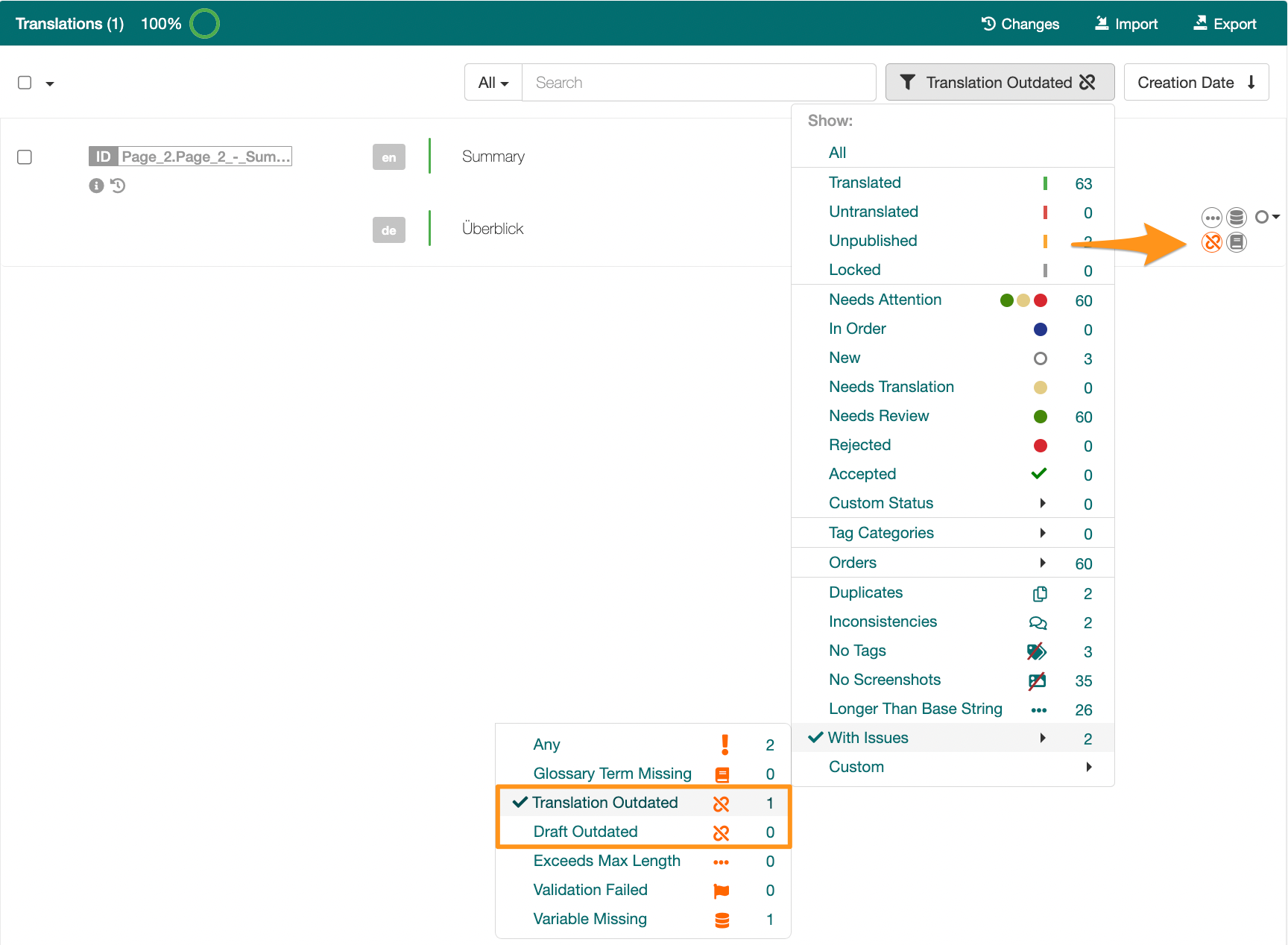
Users can view the Change Log to see exactly what was changed, by which user, and when the change was made.
If outdated translations need to be reviewed by other team members, users can assign the strings to user groups using the GL Strings Workflow Status Interface. See the User Groups page for more information. The members of the user groups will receive a notification that the outdated translations are set to “Needs Review.”
The workflow status can be updated on string level (1) OR for any multiple strings at once by selecting them via the checkbox (2) and using the Status dropdown (3).
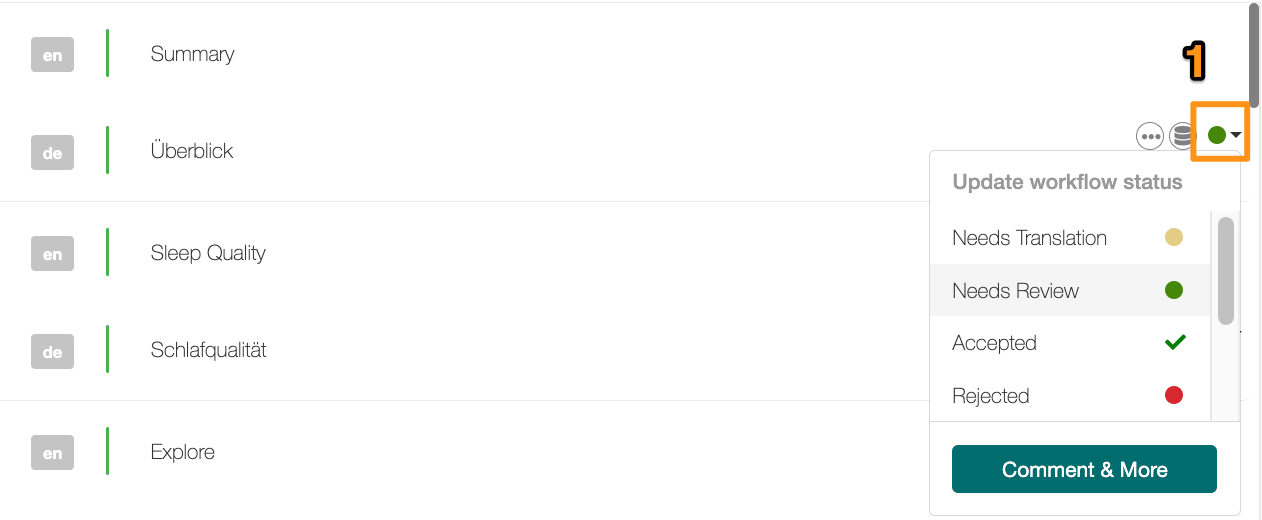
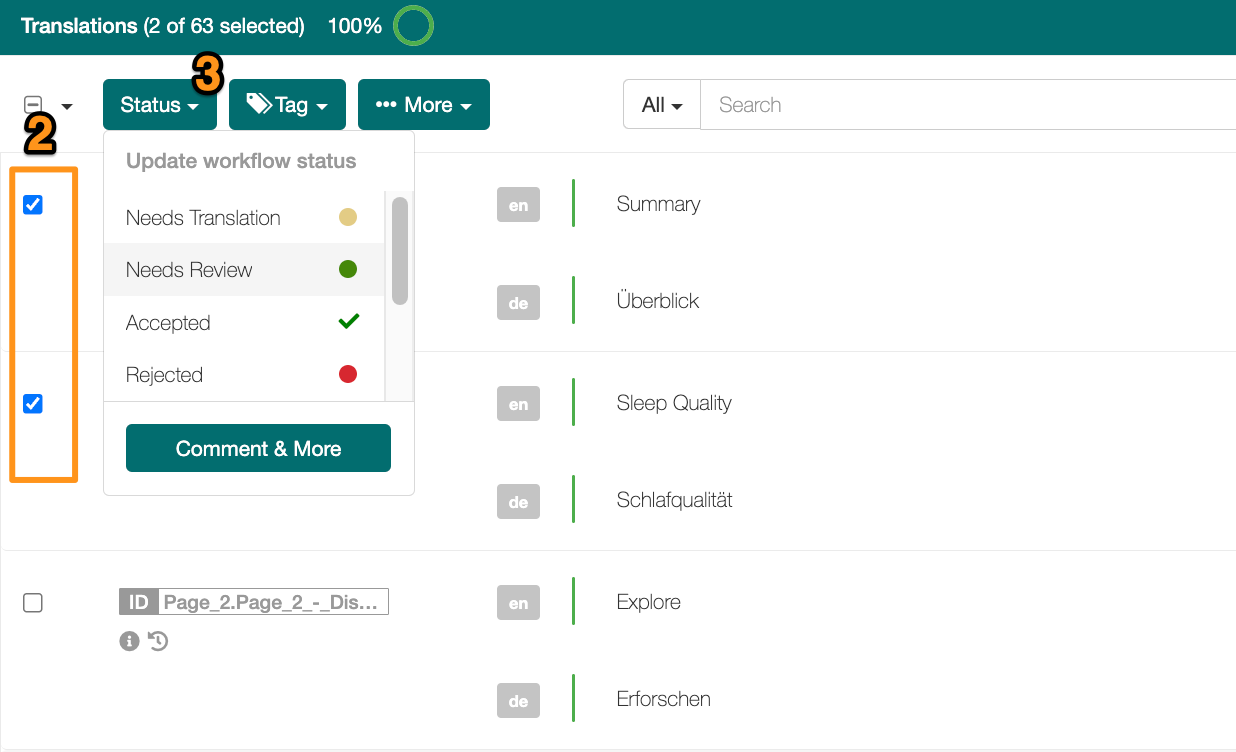
If you need to leave a comment with the updated status, click Advanced from the status dropdown menu. On the translation status workflow pop-up, the translation workflow status can be set to “Needs Review.” Additionally, the comment field can be used to provide feedback and context.
If multiple strings were selected and the pop-up was opened via the Status button, the translation status and comment will be applied to all selected strings.
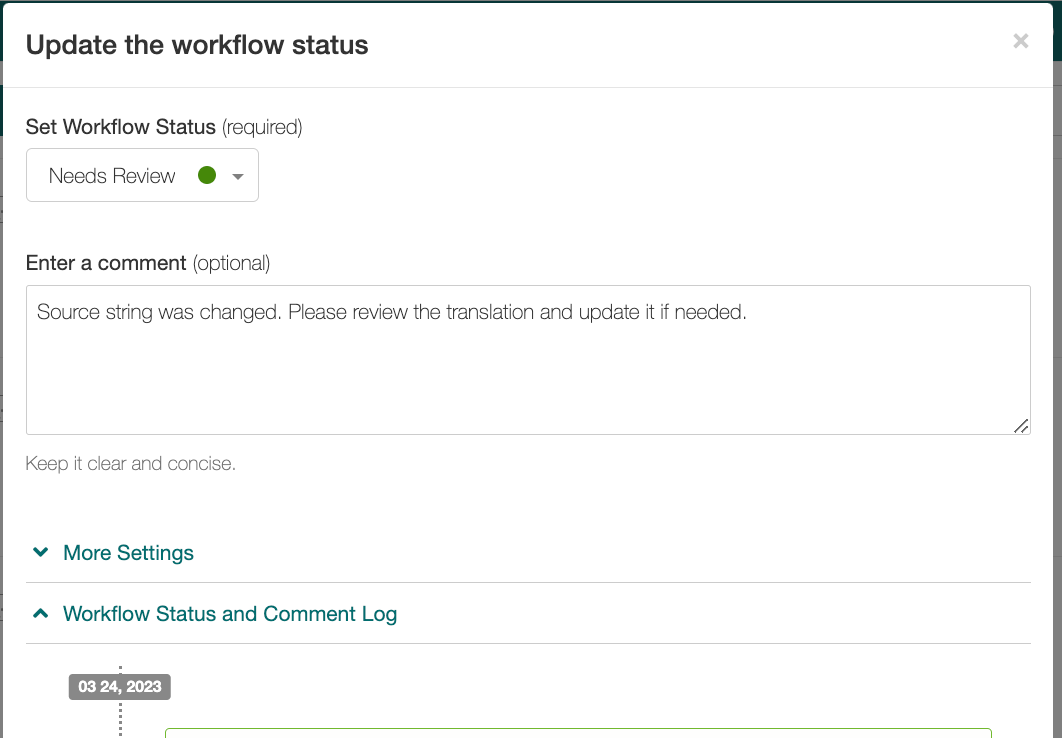
Outdated translations are included in the default option for orders - "All Untranslated or Outdated Translations". Users can also order for "Outdated Translations" only.
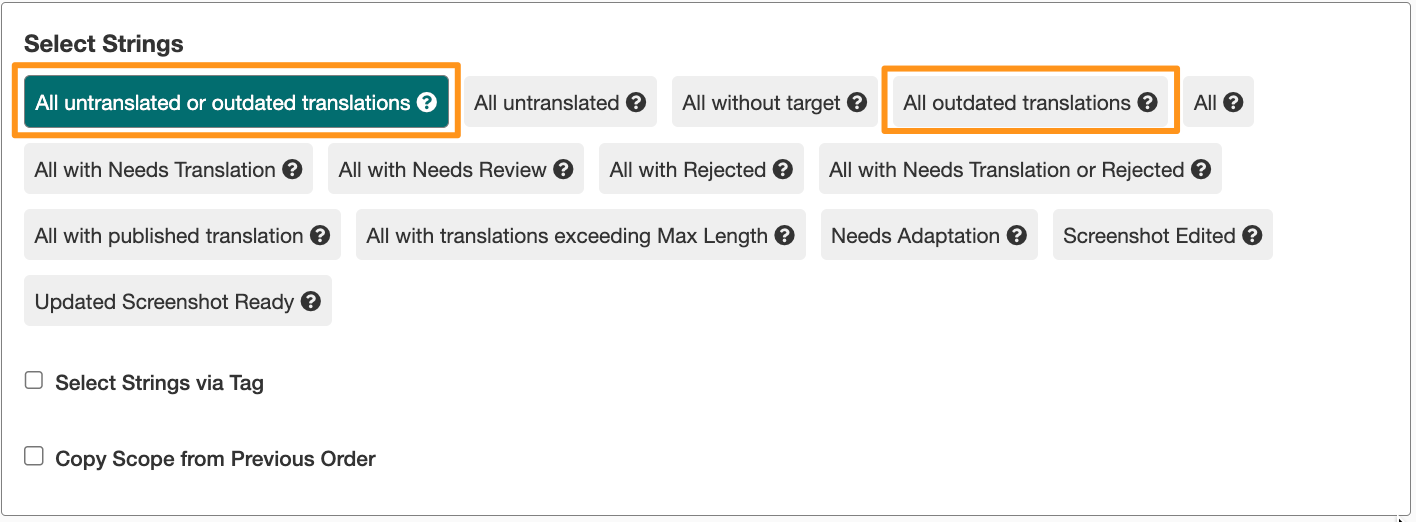
If no translation changes are required after becoming outdated, users can approve outdated target or draft translations from the multi-edit dropdown. See the Multi-Edit Options page for more information.