

GL Strings supports Custom SSO configuration with Okta SSO.
As an add-on to the GL Strings Enterprise tier you have the option to connect with custom SSO (Single Sign On) providers. Please get in touch with us for pricing details.
The following is an example if you want to use Okta SSO.
Click on Applications in your Okta admin console.
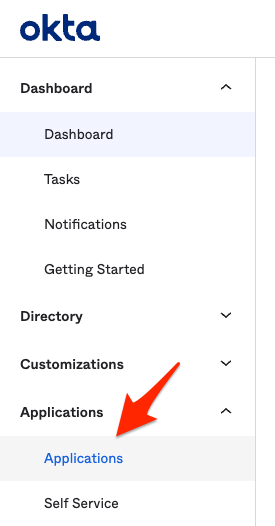
Click on Create App Integration.
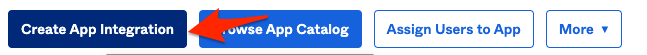
Select OIDC - OpenID Connect for Sign-in method and Web Application as Application Type then click Next
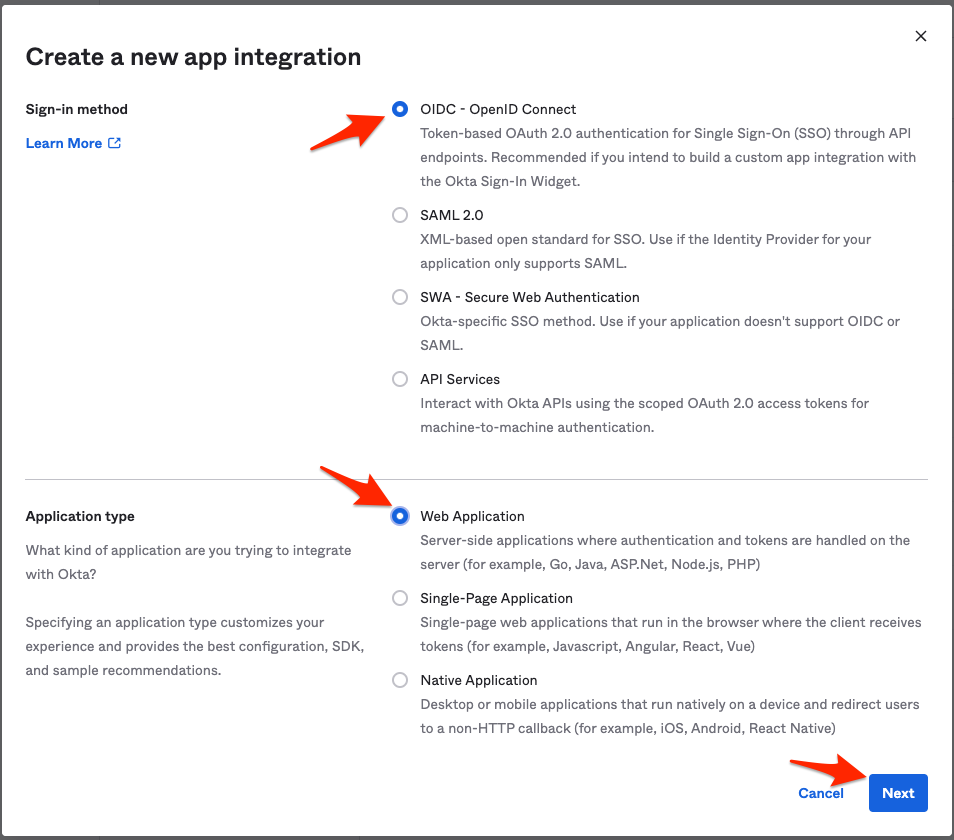
Check the box for Authorization Code and add https://dashboard.applanga.com/auth/okta/callback and *https://dashboard.globallinkstrings.com/auth/okta/callback as the Sign-In redirect URIs.
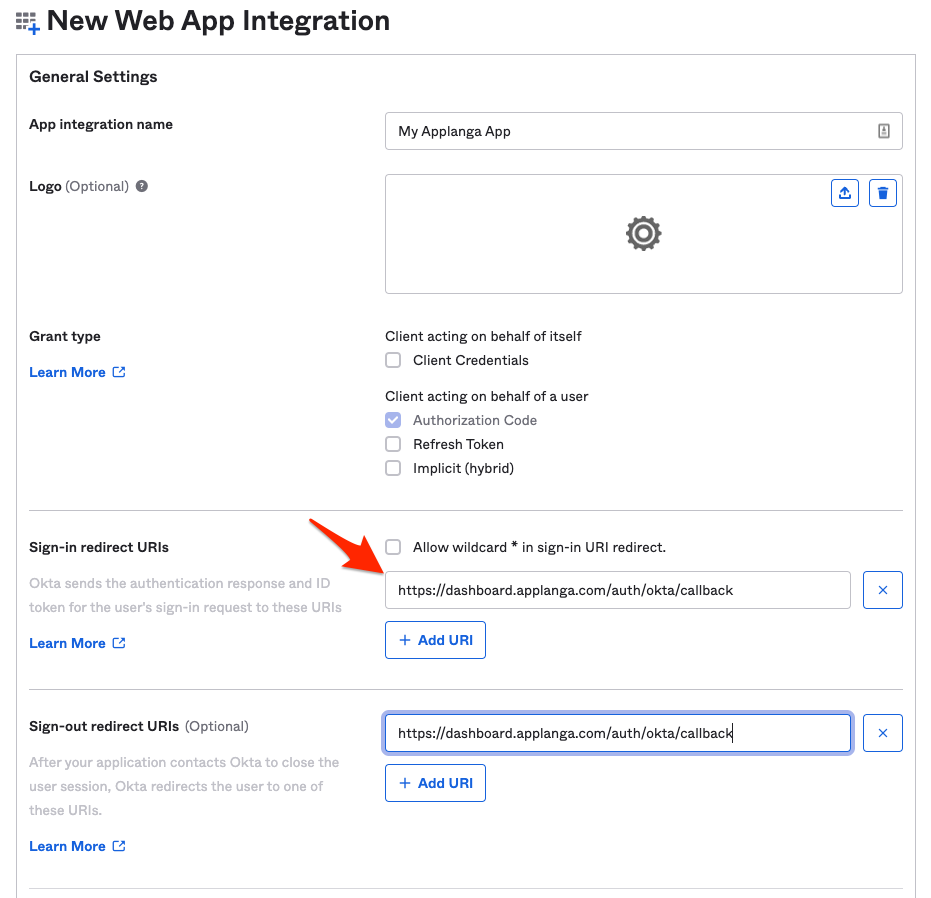
Please submit your SSO configuration details via this form
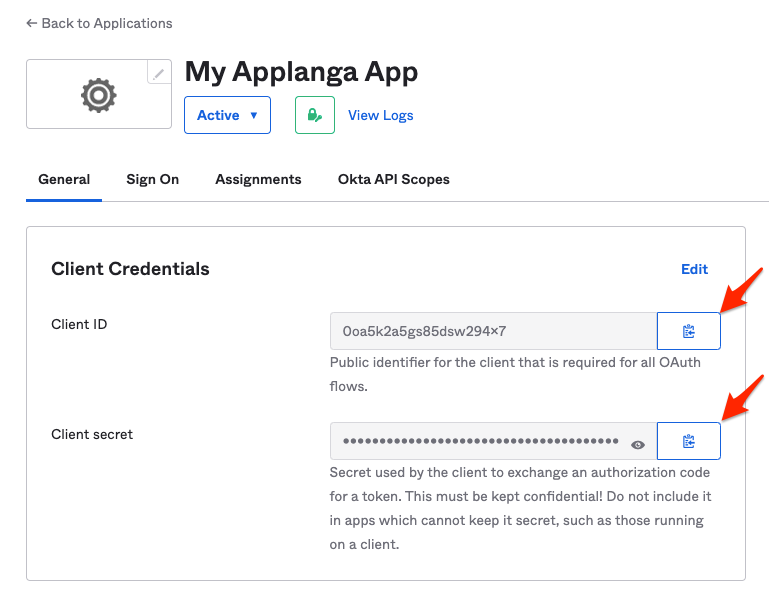
To log in with Okta on the GL Strings Dashboard, enter your email address. You will then be redirected to the Okta login page for GL Strings. If you are already logged in, you will be taken directly back to the GL Strings Dashboard.
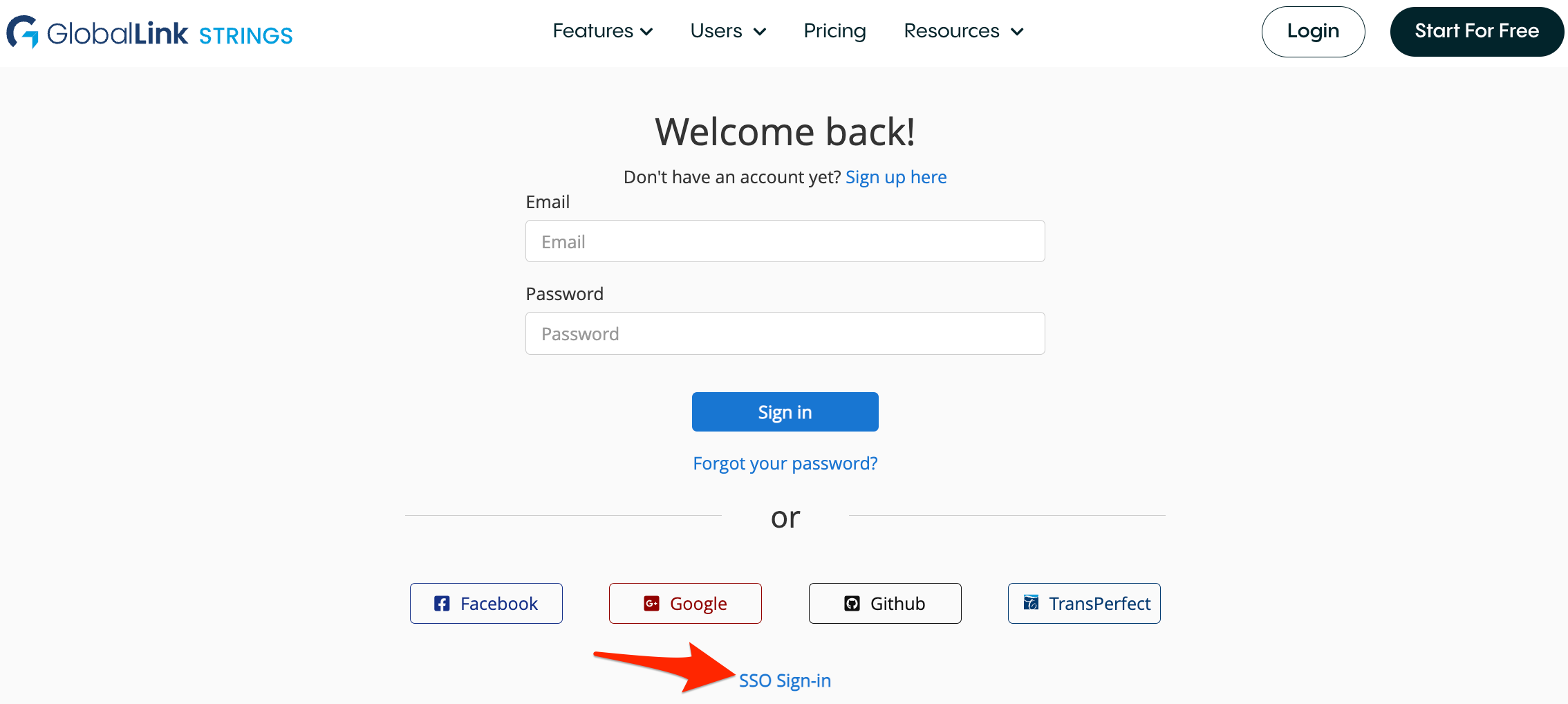
If you encounter any issues, please email support@applanga.com.