

You have full control at all times! The GL Strings Dashboard offers a wide range of features that allow you to manage and monitor the current status of your translations.
The dynamic dashboard presents data based on user roles so translators and your Team only see what they need to see. You can use Teams on GL Strings to help organize and manage your workflows; first invite people to join a team, then assign teams to specific apps and projects. Multiple users can easily work on the same app in parallel.
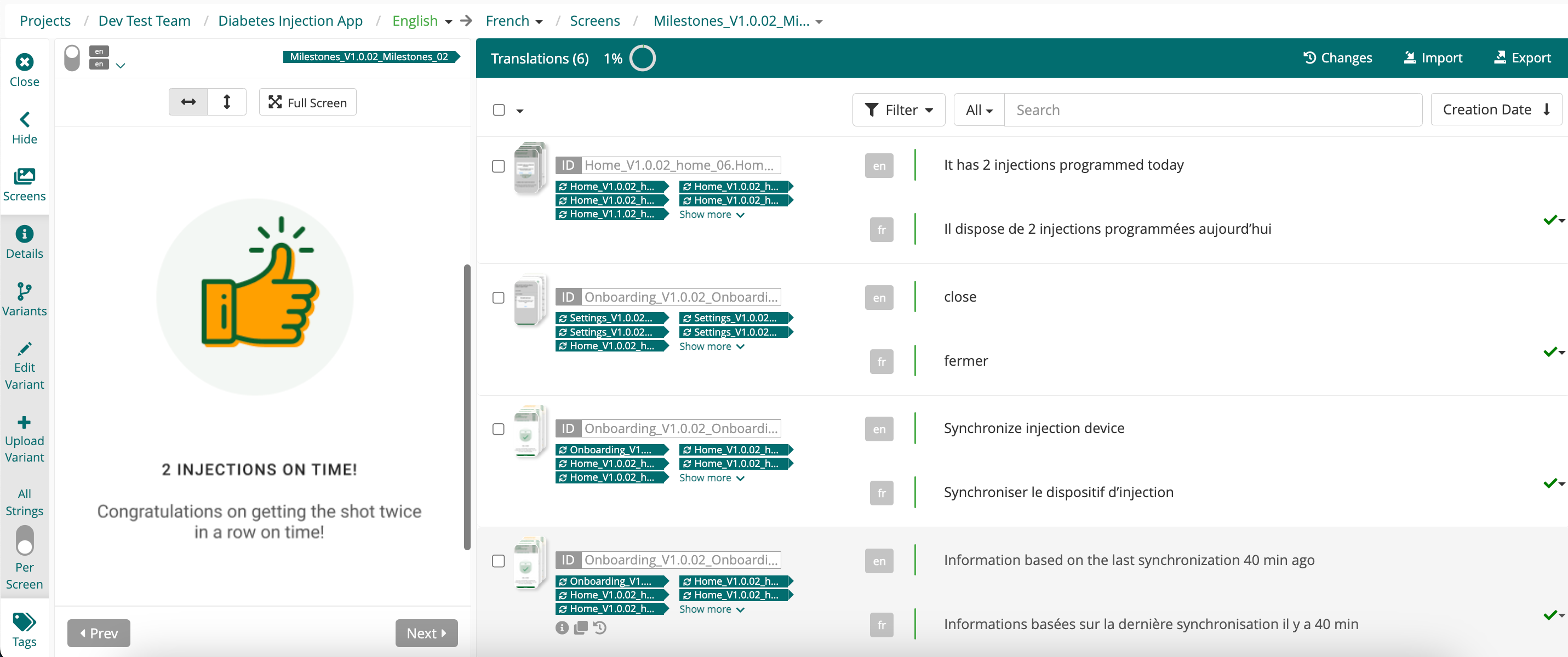
Mainly, the GL Strings Dashboard serves as an editor to work on your translations through your browser. There are several options to provide context to translators directly in the Dashboard to ensure translation quality. You can search for a single entry or filter translation by translation status. See the GL Strings Translation Workflows section for more information.