

Localization can become a messy process. Learn how to organize workflows and avoid common localization pitfalls.

If you are reading this, chances are that you know how tricky mobile app localization can be from first hand experience. Though it is true that many traps wait along the way – from bad translation quality over time-consuming back and forth between engineers and the localization team to being out of sync with release cycles – localization can actually be pretty darn easy. We’ve been working with localization teams all over the world for many years now and figured out the biggest hurdles, and how to jump them.
Manually getting strings from the code to excel files that you can then send around to your translators is problematic for a number of reasons. Firstly, it’s prone to mistakes, because entries can easily be overlooked or duplicated. Secondly, it takes up a lot of time, and thirdly, it is extremely dull and mind numbing. So why don’t you let a machine do that job for you? SDKs, little helpers that communicate between the source code of your app and an online translation management platform, can find the Strings within the code and magically transport them to a clean online dashboard. Your translators can either translate them right then and there, or export files to their own computers and use any translation tool they fancy to do the job. A task that can take up hours is literally done within seconds. If you would like to find out more about how to integrate such an SDK into your app, I recommend watching this short video.

One of the biggest challenges for translators is to figure out where you intend to use a certain word or phrase. Just as an example, the word “open” could appear as an imperative (e.g. “Open the chest.”) or an adjective (e.g. “The shop is open.”). Without context, it is impossible for your translators to be sure which translation to use their target language. There are, of course, ways to ensure that your translators have a better idea of what context they are dealing with. You could, for example, attach screenshots to each string, with marks on them where the phrase is used on the screen. Imagine how much work that would be though! You might have guessed it, but we have actually found a way to do this automatically. The result will look something like the picture you can see below.
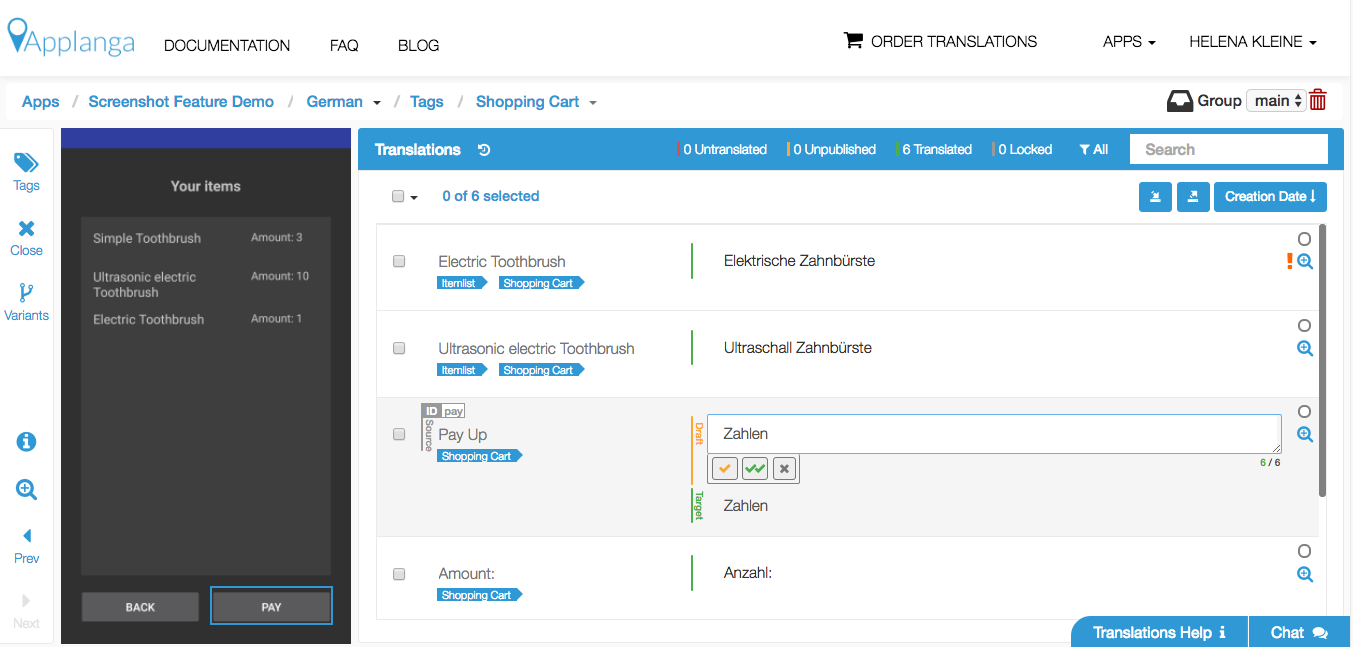
If you would like to see this feature explained in a bit more detail, check out
this video . We at Applanga are also quite proud to say that nobody else has figured out a way as elegant and efficient as ours, so make sure to contact us directly for a live demo.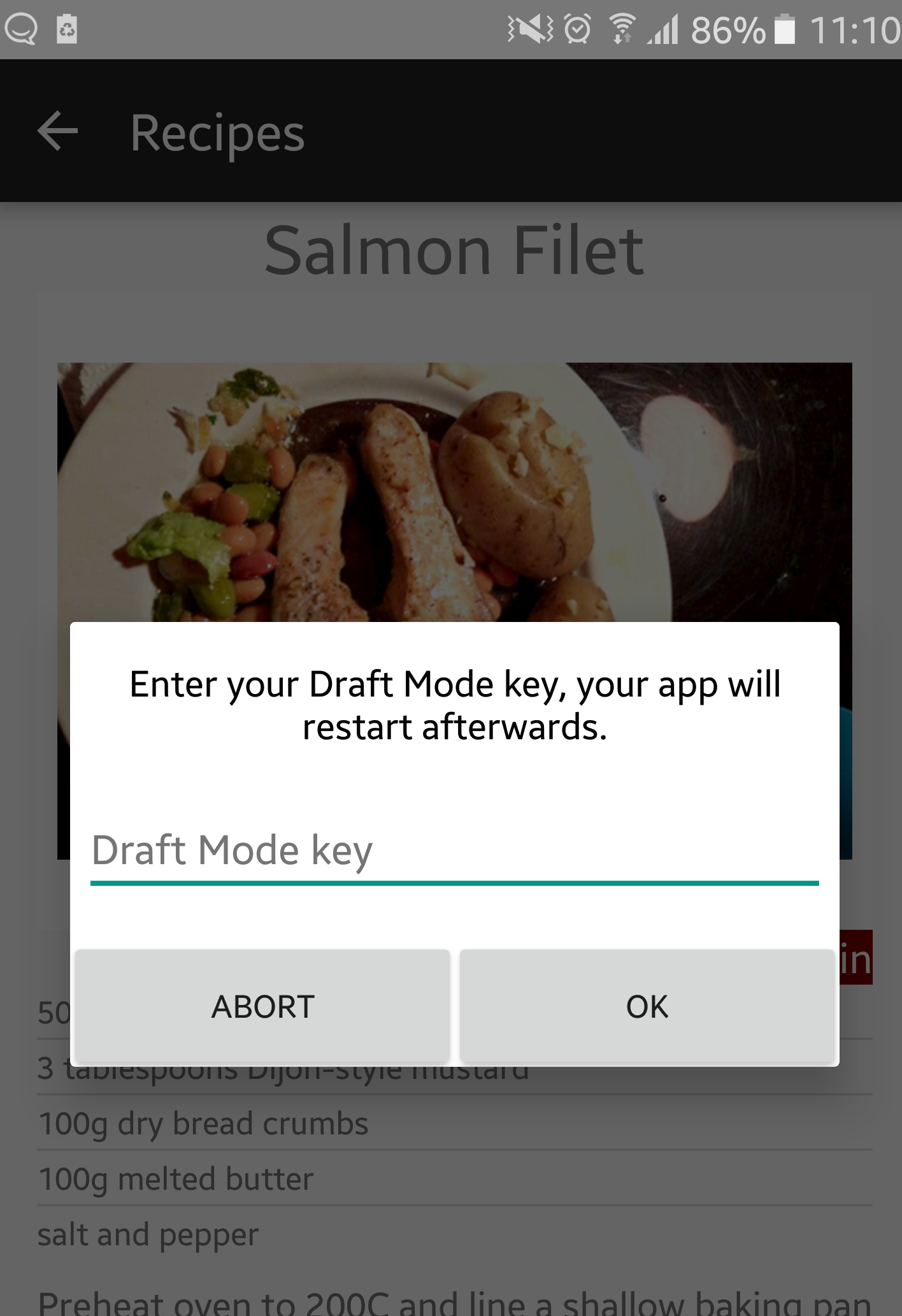
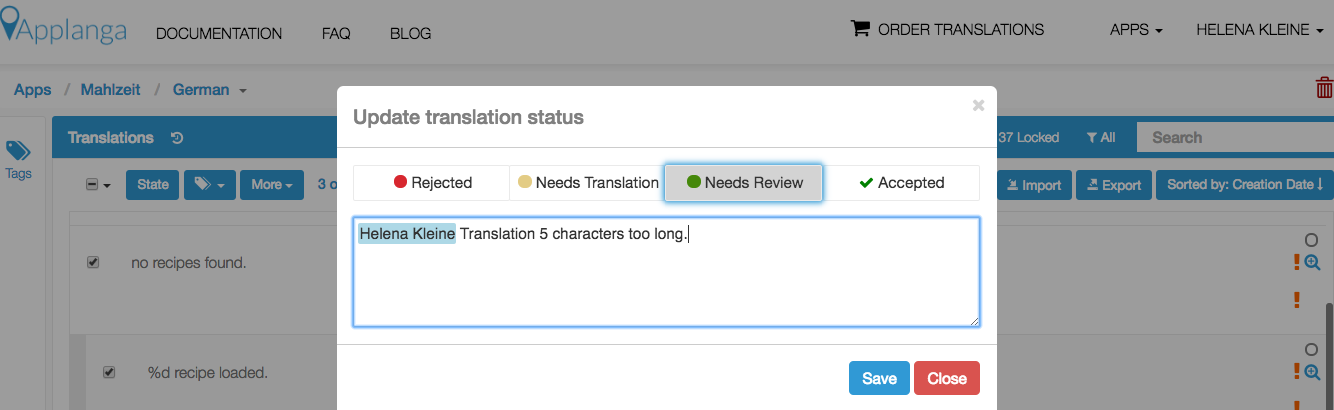
We’re looking forward to meeting you!
Untangling the confusions in Apple’s localization file format jungle. When and how to use .strings, .stringsdict, .xcstrings and .xcloc.
Read the Full ArticleMaster key naming conventions and file structure to help ensure a seamless localization process
Read the Full Article